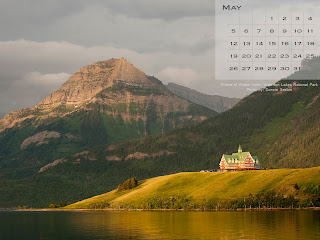 |
| 4x3 aspect ratio |
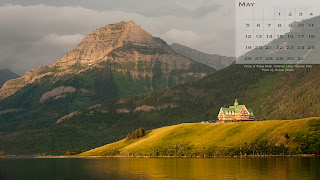 |
| 16x9 aspect ratio |
Is it time to spruce up your computer desktop wallpaper? Check out this handy desktop wallpaper calendar. Just follow these simple steps to get this wallpaper on your computer:
- Click on whatever aspect ratio your monitor uses (16x9 or 4x3) and the picture will enlarge.
- Right click (or ctrl click on a mac) and select the option "Save image as..." This will allow you to save it to your desktop or where ever is handy.
- Locate the image you just saved on your computer, open it and right click on the image. Select "Set as desktop background" and you're finished!
Make sure to check back at the end of May for your June desktop wallpaper. And if you need a different size to fit your desktop properly, please leave a note in the comments and we'll add that size to the options.
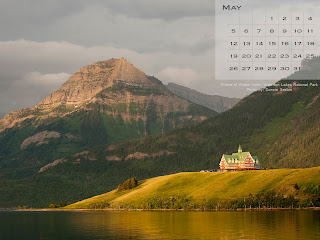
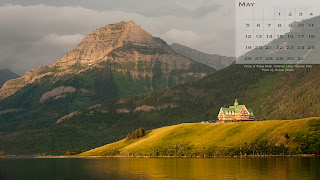
No comments:
Post a Comment